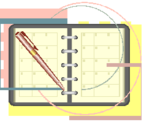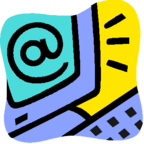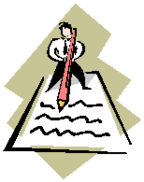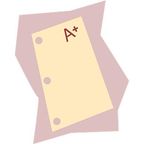CON Lincoln Division Orientation Guide: Difference between revisions
Jump to navigation
Jump to search
| (56 intermediate revisions by the same user not shown) | |||
| Line 24: | Line 24: | ||
</table> | </table> | ||
<br /> | <br /> | ||
==Welcome to the Lincoln Division== | |||
<table style="max-width:70em !important;" width="100%" cellspacing="0" cellpadding="0" border="0"> | |||
<tr> | |||
<td valign="top">[[File:welcome.jpg|144px]]</td> | |||
<td width="30px"> </td> | |||
<td valign="top">We Are Glad You Are a Part of Our Team<br /><br />Even after you are new, we hope this will be a “one stop ‘N shop” resource, that will aide you for many years to come. From here on out, this is your tool, your resource to help you do your job more efficiently and more effectively. Look at it from time to time and see that things are updated, still purposeful and helpful to you. </td> | |||
</tr> | |||
<tr><td colspan="3"> </td></tr> | |||
</table> | |||
==Friday "Business Casual" Day == | ==Friday "Business Casual" Day == | ||
<table style="max-width:70em !important;" width="100%" cellspacing="0" cellpadding="0" border="0"> | <table style="max-width:70em !important;" width="100%" cellspacing="0" cellpadding="0" border="0"> | ||
| Line 87: | Line 97: | ||
<table style="max-width:70em !important;" width="100%" cellspacing="0" cellpadding="0" border="0"> | <table style="max-width:70em !important;" width="100%" cellspacing="0" cellpadding="0" border="0"> | ||
<tr> | <tr> | ||
<td>[[File:telephone.png|144px]]</td> | <td valign="top">[[File:telephone.png|144px]]</td> | ||
<td width="30px"> </td> | <td width="30px"> </td> | ||
<td valign="top"><strong>Telephone System</strong> - Two ways to place an outgoing call: | <td valign="top"><strong>Telephone System</strong> - Two ways to place an outgoing call: | ||
| Line 95: | Line 105: | ||
</ul> | </ul> | ||
<br /> | <br /> | ||
<strong>Voice mail</strong> – each phone has voice mail. Students are instructed that they must all faculty at their office and talk to them or leave voice mail for any absences from class or clinical experiences. To learn how to use this system on your phone you will need to go to Telecommunications web site for the [http://telecom.unl.edu/ | <strong>Voice mail</strong> – each phone has voice mail. Students are instructed that they must all faculty at their office and talk to them or leave voice mail for any absences from class or clinical experiences. To learn how to use this system on your phone you will need to go to Telecommunications web site for the [http://telecom.unl.edu/downloads voice mail manual]. If you have a phone system problem, notify the administrator. </td> | ||
</tr> | </tr> | ||
<tr><td colspan="3"> </td></tr> | <tr><td colspan="3"> </td></tr> | ||
| Line 159: | Line 169: | ||
<table style="max-width:70em !important;" width="100%" cellspacing="0" cellpadding="0" border="0"> | <table style="max-width:70em !important;" width="100%" cellspacing="0" cellpadding="0" border="0"> | ||
<tr> | <tr> | ||
<td>[[File: | <td>[[File:recycling.png|144px]]</td> | ||
<td width="30px"> </td> | <td width="30px"> </td> | ||
<td valign="top">We have an active recycling program. Each office will have a waste can for recycling office paper. Each floor has large containers where we take our office paper waste can and dump the paper to be recycled. Each floor has a container that has a slotted top that is for recycling newspapers. Each floor also has a waste can for recycling both bottles & aluminum cans. There is also a locked top, two wheeled container so that files that contain confidential papers may be shredded. This container is kept in the South elevator corridor which is by the offices #338 - #347.</td> | <td valign="top">We have an active recycling program. Each office will have a waste can for recycling office paper. Each floor has large containers where we take our office paper waste can and dump the paper to be recycled. Each floor has a container that has a slotted top that is for recycling newspapers. Each floor also has a waste can for recycling both bottles & aluminum cans. There is also a locked top, two wheeled container so that files that contain confidential papers may be shredded. This container is kept in the South elevator corridor which is by the offices #338 - #347.</td> | ||
| Line 166: | Line 176: | ||
</table> | </table> | ||
=== | ==Office Supplies== | ||
<table style="max-width:70em !important;" width="100%" cellspacing="0" cellpadding="0" border="0"> | |||
<tr> | |||
<td>[[File:office_supplies.png|144px]]</td> | |||
<td width="30px"> </td> | |||
<td valign="top">Office supplies are kept in the copy rooms, #107 & #359. All supplies are in the cupboards above and below the work surface. Kris Claussen orders the supplies for the 3rd floor and Diane Potter orders supplies for 1st floor and the LRC. We use Office Depot. If you are looking for a specific item that we don’t stalk, talk with Kris or Diane about ordering a product that you are needing. When you are in need of copy paper for use in your personal printer, take paper from the open case of copy paper in the copy room. Personal printer toners and inks are kept on 1st floor. See Diane Potter for these supplies. We order supplies once a week – 3rd floor orders on Mondays, 1st floor orders on Wednesdays. <strong>NO STUDENTS TO BE IN THIS ROOM</strong></td> | |||
</tr> | |||
<tr><td colspan="3"> </td></tr> | |||
</table> | |||
==Fax Machines== | |||
<table style="max-width:70em !important;" width="100%" cellspacing="0" cellpadding="0" border="0"> | |||
<tr> | |||
<td>[[File:fax_machine.png|144px]]</td> | |||
<td width="30px"> </td> | |||
<td valign="top">We have a fax machine in the copy room on both the 3rd and the 1st floor. The machine on 3rd floor has you place the original being faxed face DOWN. The machine on 1st floor has you place the original being faxed face UP. The machines state which way to place the original. Both machines have speed dial numbers already programmed in for numbers that are faxed on a regular basis. There should be a chart on or near the machine stating what the stored number is and what number it is dialing. If you know the number you wish to dial, you dial it the same as any other phone call – 2 + extension for UNL campus or 9 + seven digit local number/9 + 1 + area code + seven digit number. The machines incoming phone number is on your Lincoln Division phone list so that you can give someone your fax number. You are responsible for picking up your faxes. <strong>NO STUDENT USE, REGARDLESS OF NEED</strong></td> | |||
</tr> | |||
<tr><td colspan="3"> </td></tr> | |||
</table> | |||
==Committee Meetings== | |||
<table style="max-width:70em !important;" width="100%" cellspacing="0" cellpadding="0" border="0"> | |||
<tr> | |||
<td>[[File:committee_meetings.png|144px]]</td> | |||
<td width="30px"> </td> | |||
<td valign="top">There are a variety of meetings. There is General Faculty (GFO) meetings, General Staff (GSO) meetings and there are various Standing Committees. You will be e-mailed annually a Standing Committee list showing all of the various committee positions, when the committee meets and who is on the committee.<br /><br /> | |||
<strong>Special Functions</strong> is one of the Standing Committees. It is made up of people from within the division and its goal is to serve its own division. There are annual dues that are collected from everyone in the Fall. Then throughout the rest of the year the committee does things on behalf of the division: if someone is hospitalized or if a funeral or even a birth then we send flowers and a card. We also recognize retirements, people leaving and other events of our co-workers on other campuses in various ways. | |||
</td> | |||
</tr> | |||
<tr><td colspan="3"> </td></tr> | |||
</table> | |||
==Winter Weather Closing== | |||
<table style="max-width:70em !important;" width="100%" cellspacing="0" cellpadding="0" border="0"> | <table style="max-width:70em !important;" width="100%" cellspacing="0" cellpadding="0" border="0"> | ||
<tr> | <tr> | ||
<td>[[File: | <td>[[File:winter_weather.png|144px]]</td> | ||
<td width=" | <td width="30px"> </td> | ||
<td valign="top"> | <td valign="top">If winter weather becomes severe, schedules may be changed.<br /> | ||
<strong>CLASSES</strong> - Listen to the local radio broadcasts. If the UNL Chancellor cancels UNL classes; then our classes will be canceled as well.<br /> | |||
<strong>CLINICAL</strong> - are a different matter. Sometimes classes are cancelled, but not the clinicals. You will need to contact your clinical instructor to find out if they are holding clinicals. (SAFETY FIRST – The driver has to be the judge of the conditions. Each person has different skill levels in driving and each person will be driving in from various geographical locations. Ultimately the driver must decide whether if it is safe).</td> | |||
</tr> | |||
<tr><td colspan="3"> </td></tr> | |||
</table> | |||
==Physical Plant/Building Problems== | |||
<table style="max-width:70em !important;" width="100%" cellspacing="0" cellpadding="0" border="0"> | |||
<tr> | |||
<td>[[File:building_problems.jpg|144px]]</td> | |||
<td width="30px"> </td> | |||
<td valign="top">If you incur a problem with physical plant, please notify the Administrator. Please state specifically what, where and any checks that you have done to isolate the problem that is occurring: example - when in the restroom the stool continues to run when flushed and it is the second stall to the right after you enter. If there is an EMERGENCY such as spraying water, etc call the buildings management: 441-5800 to report the emergency.</td> | |||
</tr> | |||
<tr><td colspan="3"> </td></tr> | |||
</table> | |||
==Building Security== | |||
<table style="max-width:70em !important;" width="100%" cellspacing="0" cellpadding="0" border="0"> | |||
<tr> | |||
<td>[[File:security.png|144px]]</td> | |||
<td width="30px"> </td> | |||
<td valign="top">If you ever feel that there is a problem with a person or a situation, then immediately contact building security: 306-6809 or 434-4545. There are two security personnel in this building 24 hours daily, even during holidays. If major emergency, call 911. UNL Police also respond to problems that we might incur. Their number is: 2-2222. Signs with these numbers are posted in each classroom and conference room – all posted near the telephone on the wall.</td> | |||
</tr> | |||
<tr><td colspan="3"> </td></tr> | |||
</table> | |||
==Parking== | |||
<table style="max-width:70em !important;" width="100%" cellspacing="0" cellpadding="0" border="0"> | |||
<tr> | |||
<td>[[File:parking.png|144px]]</td> | |||
<td width="30px"> </td> | |||
<td valign="top">Parking is accomplished in a variety of ways depending on a persons need and their budget. Parking is available at Rampark, which is the parking garage attached to our building. There is also downtown parking in all of the parking garages. We can also use UNL parking lots and their program. There is on street parking.<br /><br />We allow free parking for some speakers and some business being conducted. Call the receptionist to make arrangements. Receptionist will validate their parking ticket at the end of their visit. No faculty or staff from any other university campuses will be able to park for free. Their parking permit is reciprocal at any UNL “A” parking lot. </td> | |||
</tr> | |||
<tr><td colspan="3"> </td></tr> | |||
</table> | |||
==Schedules== | |||
<table style="max-width:70em !important;" width="100%" cellspacing="0" cellpadding="0" border="0"> | |||
<tr> | |||
<td>[[File:schedule.png|144px]]</td> | |||
<td width="30px"> </td> | |||
<td valign="top">We have a master schedule for each week posted on each floor of the building. This is the most up to date scheduling information. This is where you can find location of a class, conference, meeting and even the bridge number of a teleconference meeting. The schedule contains the name of the event, the day, the room number, the time of the event and phone number if a bridge teleconference. <br /><br /> | |||
<strong>Final schedules</strong> will be called for sometime around mid-semester by the Administrator. They will then be scheduled. Final schedules, when completed and during Finals week, will be posted in the weekly schedule boards. | |||
</td> | |||
</tr> | |||
<tr><td colspan="3"> </td></tr> | |||
</table> | |||
==Textbooks== | |||
<table style="max-width:70em !important;" width="100%" cellspacing="0" cellpadding="0" border="0"> | |||
<tr> | |||
<td>[[File:textbooks.jpg|144px]]</td> | |||
<td width="30px"> </td> | |||
<td valign="top">When it is time to order the textbooks for the next semester, the Administrator will usually email an attached form to be filled out. This form is a communication tool between you and the Administrator. Put down any notes or information that will help them know what you want have happen with your order. The order forms for the following semester come out within the first month to month and a half of a new semester. Desk copies can be secured from your textbook representatives from the publishing companies. You will be notified of any of their visits so that you can plan ahead to see them and order any desk copies you might need. Especially when they state that a new edition is due out, please be sure to ask them for the new edition’s desk copy. At other times, ask the Administrator to see about securing a desk copy.</td> | |||
</tr> | |||
<tr><td colspan="3"> </td></tr> | |||
</table> | |||
==E-mail System== | |||
<table style="max-width:70em !important;" width="100%" cellspacing="0" cellpadding="0" border="0"> | |||
<tr> | |||
<td valign="top">[[File:email.png|144px]]</td> | |||
<td width="30px"> </td> | |||
<td valign="top">The university e-mail system is Lotus Notes. There are user groups already defined that are in the system. You can specify mailings to any students by semester group, the faculty or the staff in Lincoln, or all of the college and campuses. If you are going to send an e-mail to a student, faculty or staff member, you only need to type a person’s last name into the “To” box and send it out once. After this, when you type some letters of their last name, it will type their name or part of their name into the “To” box and it will already be populated and come up with the entire address; including the extension. You can manage your e-mail utilizing folders you create. It is simple and fast. Click “Folder” on the tool bar and then click “New Folder.” This helps you find your work and keeps it out of the inbox. The inbox size is limited – so delete or further handle items so that they are not sitting in your inbox. If you are going to be absent such as a vacation, etc, under the “File” tab, the second icon down on the right side of the page is “Automatic Replies.” Click on “Automatic Replies.” This opens a dialog box where you click on the button “send automatic replies,” then click on the box “only send during this date range.” Now click on the calendar for your range of dates that for your leaving and returning. Now choose “Enable.” When you return, it will automatically shut off, or you can go back in and turn it off. You can look for past e-mails quickly. If you know who sent you the e-mail or the approximate date, merely by clicking. </td> | |||
</tr> | |||
<tr><td colspan="3"> </td></tr> | |||
</table> | |||
==Staff and Their Positions of Service== | |||
<table style="max-width:70em !important;" width="100%" cellspacing="0" cellpadding="0" border="0"> | |||
<tr> | |||
<td valign="top">[[File:staff.jpg|144px]]</td> | |||
<td width="30px"> </td> | |||
<td valign="top">Following are the Lincoln campus staff and their job tasks/positions:<br /> | |||
<ul> | |||
<li>Sherrie Ames – Student Services – works with student issues such as student inquiries, admissions, immunization records, deals with nursing licensure, student summaries and any other undergraduate records. </li> | |||
<li>Tom Mason – Administrator – physical plant issues, orders textbooks, financial tracking and analysis, employee vacation and sick leave accruals, time reporting for employees, helps create and then follows policies and procedures, event planning and set up and employee personnel record keeping.</li> | |||
<li>Kendra Knox – LRC Coordinator – works with computer hardware and software issues, works with issues of audio-visual needs, A-V technical problems, checks out various learning resources to the students, works with the simulation manikins, orders lab area and learning resource supplies and equipment, puts together information for posters with faculty.</li> | |||
<li>Diane Potter – Office Associate, Administrative Support – Receptionist, schedules rooms-conference rooms- lab rooms and meet me bridge numbers, handles all mailing and postage, and works with the graduate program. Supports graduate faculty and students with readings, tests, mailboxes, handouts and other secretarial work for the graduate faculty. </li> | |||
<li>Kris Claussen – Office Associate, Curriculum Services – Handles all undergraduate issues for the students and faculty. Does syllabus preparation and production, prepares quizzes, prepares tests, prepares handouts, does secretarial work of the undergraduate faculty.</li> | |||
<li>Michele Saucier – Student Services Advisor – Works with undergraduate students from initial contact of looking into the nursing program through all of the advising work throughout all levels until graduation. Handles student registration and progression. Works with Tutors for students. Works with Financial Aide office and student questions.</li> | |||
<li>Susan Oestmann - LRC/Technologist – Handles hardware and software issues of support, training and trouble shooting for the campus. Runs the videoconferencing equipment and all distance education technology for the campus. </li> | |||
</ul> | |||
</td> | |||
</tr> | </tr> | ||
<tr><td colspan="3"> </td></tr> | <tr><td colspan="3"> </td></tr> | ||
</table> | </table> | ||
== | |||
==Phone Books We Use== | |||
<table style="max-width:70em !important;" width="100%" cellspacing="0" cellpadding="0" border="0"> | <table style="max-width:70em !important;" width="100%" cellspacing="0" cellpadding="0" border="0"> | ||
<tr> | <tr> | ||
<td>[[File: | <td>[[File:phonebooks.png|144px]]</td> | ||
<td width=" | <td width="30px"> </td> | ||
<td valign="top"> | <td valign="top">There are several major phone directories and lists for finding people, address as well as phone numbers. Campus List – each semester you will receive a list of each of the CON campuses phone, office location and email addresses. Recommend this be copied and saved in a binder or hung up in a placed near the phone. Very useful.<br /><br /><strong>[http://info.unmc.edu/directory.htm UNMC Directory] and UNL Directory</strong> – both are found online on their respective web pages. Campus maps are also found on the respective web sites.</td> | ||
</tr> | </tr> | ||
<tr><td colspan="3"> </td></tr> | <tr><td colspan="3"> </td></tr> | ||
</table> | </table> | ||
== | |||
==UNL Campus== | |||
<table style="max-width:70em !important;" width="100%" cellspacing="0" cellpadding="0" border="0"> | <table style="max-width:70em !important;" width="100%" cellspacing="0" cellpadding="0" border="0"> | ||
<tr> | <tr> | ||
<td>[[File: | <td valign="top">[[File:campus.jpg|144px]]</td> | ||
<td width=" | <td width="30px"> </td> | ||
<td valign="top"> | <td valign="top">Though we are a UNMC school and are UNMC employees, we are reciprocal Nebraska University employees; thus we too are UNL. This means we can utilize any department or services that the UNL campus has to offer. This means we can check out books at Love Library. We can get discounts when we make purchases at either the UNL bookstore in the basement of the City Union or the commercial Nebraska Bookstore. We can purchase computer hardware and software from the computer stores. We can also take advantage of anything going on that is for UNL employees. You need a UNL identification card to access most of these. It is easier than trying to get people to accept your UNMC card. Let the Administrator know if you would like a card and they will get you the form and necessary information to get the NCard from UNL.</td> | ||
</tr> | </tr> | ||
<tr><td colspan="3"> </td></tr> | <tr><td colspan="3"> </td></tr> | ||
</table> | </table> | ||
== | |||
==Classroom Food & Drink== | |||
<table style="max-width:70em !important;" width="100%" cellspacing="0" cellpadding="0" border="0"> | <table style="max-width:70em !important;" width="100%" cellspacing="0" cellpadding="0" border="0"> | ||
<tr> | <tr> | ||
<td>[[File: | <td valign="top">[[File:classroom_food_and_drink.jpg|144px]]</td> | ||
<td width=" | <td width="30px"> </td> | ||
<td valign="top"> | <td valign="top">We ask that only water be brought into the classrooms. Please continue to make students aware that we ask no food or drink be in the classrooms. Much thought and expense were put into a very nice lounge in the LRC for food and drink at meals and breaks.</td> | ||
</tr> | </tr> | ||
<tr><td colspan="3"> </td></tr> | <tr><td colspan="3"> </td></tr> | ||
</table> | </table> | ||
== | |||
==Forms== | |||
<table style="max-width:70em !important;" width="100%" cellspacing="0" cellpadding="0" border="0"> | <table style="max-width:70em !important;" width="100%" cellspacing="0" cellpadding="0" border="0"> | ||
<tr> | <tr> | ||
<td>[[File: | <td valign="top">[[File:form.png|144px]]</td> | ||
<td width=" | <td width="30px"> </td> | ||
<td valign="top"> | <td valign="top">Following are various pertinent forms that you will need to become familiar with and to use: (all forms, except Group E-Mail lists & Fall/Spring Semester Schedule, are located on the bottom two rows of mail slots in the faculty mailbox). | ||
<ul> | |||
<li>Absence Report – Filled out online. You will need to establish an “ESS” account. Go to: [https://firefly.nebraska.edu Firefly]. Follow directions for establishing the account. </li> | |||
<li>Work Order – This is for faculty to fill out when they are putting in a work order for any secretarial tasks to be completed. Be through and very specific in your information on what you want to happen and the outcome to be. It must contain date needed!! Light, neon green in color. Put with work to be completed and turn in to undergrad or graduate secretary.</li> | |||
<li>Telephone Conference/Room Scheduling Request – Must be very specific and answer all questions in the top half of the form. Golden rod in color. Turn completed form back in to Receptionist, room #102.</li> | |||
<li>Travel Authorization – Fill out this form completely. Put down all information. On the costs for the trip, you will budget a good guestimate for the costs. See Administrator or Receptionist to determine how to budget these expenses. Form is blue in color. Once completed, turn into the Assistant Dean for their approval and signature.</li> | |||
<li>Simulation Scenario Development Put down as much information as possible about the simulation scenario. This is a two page form that is light blue in color. Turn in to the LRC Coordinator.</li> | |||
<li>Group E-Mail List – This contains address that may be used to e-mail various student, various faculty and various staff within each campus or all campuses of the UNMC - College of Nursing.</li> | |||
<li>Fall/Spring Semester Schedule – Completed only by faculty members. Please fill this out with actual information. We receive many calls from people in emergency situations needing to find either the faculty or students and this is our only way to try to be of service. So please let us know phone numbers and where to reach you and where you are planning on being on specific days. Most of the time this form doesn’t change from specific days of one week to the next week. In that case, merely draw an arrow down below a day of the week that continues on the same identical pattern down to where the pattern of that day changes to something else, such as different unit, different clinical site, etc. This is a white form and it will be put in your mailbox to be completed once each semester.</li> | |||
<li>Personal Information Management – use your established ESS account to manage address changes, phone number changes and annual benefits sign-up in addition to tracking your absence information.</li> | |||
</ul> | |||
</td> | |||
</tr> | </tr> | ||
<tr><td colspan="3"> </td></tr> | <tr><td colspan="3"> </td></tr> | ||
</table> | </table> | ||
== | |||
==Benefits== | |||
<table style="max-width:70em !important;" width="100%" cellspacing="0" cellpadding="0" border="0"> | <table style="max-width:70em !important;" width="100%" cellspacing="0" cellpadding="0" border="0"> | ||
<tr> | <tr> | ||
<td>[[File: | <td valign="top">[[File:benefits.png|144px]]</td> | ||
<td width=" | <td width="30px"> </td> | ||
<td valign="top"> | <td valign="top">For benefits questions regarding health, life, dental or long term care insurances, or questions regarding retirement, etc., you will need to call the UNMC – Human Resources Department. This phone number is listed in the UNMC-Directory; the small three ring binder that is green in color. HR-Benefits number is found behind the tab “Departmental Listings,” under the “Human Resources Department,” then under “Payroll, Benefits, Records and HRIT,” an then “Benefits.” </td> | ||
</tr> | </tr> | ||
<tr><td colspan="3"> </td></tr> | <tr><td colspan="3"> </td></tr> | ||
</table> | </table> | ||
== | |||
==Employee Self Service== | |||
<table style="max-width:70em !important;" width="100%" cellspacing="0" cellpadding="0" border="0"> | <table style="max-width:70em !important;" width="100%" cellspacing="0" cellpadding="0" border="0"> | ||
<tr> | <tr> | ||
<td>[[File: | <td valign="top">[[File:employee_self_service.png|144px]]</td> | ||
<td width=" | <td width="30px"> </td> | ||
<td valign="top"> | <td valign="top">The Employee Self Service system is a way for the employee to access, submit or change pertinent personal information quickly and efficiently. On ESS you will be able to do these following functions: Leave Information – current leave balances. Benefits – participant overview, Enrollment (done annually), FSA claims (for participants in the healthcare or child care program participants) and tobacco/nicotine designation (done annually). Payment - Pay check inquiry, bank information, tax withholding information and W-2 information. Personal Information – address, family member/dependents, education and qualification information. Travel. Scholarship – tuition reimbursement benefits are handled here. Once you have your UNMC account you are able to access this information. Again, access is by establishing the account through the following address: [https://firefly.nebraska.edu Firefly].</td> | ||
</tr> | </tr> | ||
<tr><td colspan="3"> </td></tr> | <tr><td colspan="3"> </td></tr> | ||
</table> | </table> | ||
== | |||
==Travel== | |||
<table style="max-width:70em !important;" width="100%" cellspacing="0" cellpadding="0" border="0"> | <table style="max-width:70em !important;" width="100%" cellspacing="0" cellpadding="0" border="0"> | ||
<tr> | <tr> | ||
<td>[[File: | <td valign="top">[[File:travel.jpg|144px]]</td> | ||
<td width=" | <td width="30px"> </td> | ||
<td valign="top"> | <td valign="top">There is a) Conference/Seminar Travel and a b) Blanket Travel. Blanket travel is travel in state on business of the college with no conference/seminar involved with the trip. You fill out a Blanket Travel Form and keep a Travel Log. Get these from the Administrator. Trips for conferences/seminars are done by filling out the form on the “J” drive or fill out the blue Travel Authorization Form which is kept in the bottom portion of the mailbox area. This needs accomplished when you first think you may be making the trip. This form gets signed by the Assistant Dean and turned into the Receptionist. It will be put into our travel system. A number is assigned. You will need this number on your reimbursement information. Please go to the UNMC-Intranet home page and click on “Quick Links” and then on “Policies” to learn about requirements for both travel and any reimbursements. Some of the policies are set in stone! So please read and become familiar with these policies regarding the rules for travel and reimbursement. Some major things to remember with travel is that you will always need an original, itemized ticket for any purchase (not just the receipt showing amount paid by your credit card) in order to be reimbursed for your purchases. Without the original, itemized purchase receipt, you will not be reimbursed. Also if any expense, be it from a trip or any expense you want reimbursed for, looks to be any part personal in nature there, is absolutely no reimbursement. </td> | ||
</tr> | </tr> | ||
<tr><td colspan="3"> </td></tr> | <tr><td colspan="3"> </td></tr> | ||
</table> | </table> | ||
== | |||
==Curriculum Vitae (CVs)== | |||
<table style="max-width:70em !important;" width="100%" cellspacing="0" cellpadding="0" border="0"> | <table style="max-width:70em !important;" width="100%" cellspacing="0" cellpadding="0" border="0"> | ||
<tr> | <tr> | ||
<td>[[File: | <td valign="top">[[File:curriculum_vitae.png|144px]]</td> | ||
<td width=" | <td width="30px"> </td> | ||
<td valign="top"> | <td valign="top">Faculty are responsible for keeping their CV’s up to date with pertinent information at all times. CV’s are located on the “J” drive. It can only be viewed by Faculty & Staff; not students or general public. You are the person authorized to make changes. </td> | ||
</tr> | </tr> | ||
<tr><td colspan="3"> </td></tr> | <tr><td colspan="3"> </td></tr> | ||
</table> | </table> | ||
== | |||
==Distance Classes== | |||
<table style="max-width:70em !important;" width="100%" cellspacing="0" cellpadding="0" border="0"> | <table style="max-width:70em !important;" width="100%" cellspacing="0" cellpadding="0" border="0"> | ||
<tr> | <tr> | ||
<td>[[File: | <td valign="top">[[File:distance_class.jpg|144px]]</td> | ||
<td width=" | <td width="30px"> </td> | ||
<td valign="top"> | <td valign="top">Faculty are responsible for keeping their CV’s up to date with pertinent information at all times. CV’s are located on the “J” drive. It can only be viewed by Faculty & Staff; not students or general public. You are the person authorized to make changes. </td> | ||
</tr> | </tr> | ||
<tr><td colspan="3"> </td></tr> | <tr><td colspan="3"> </td></tr> | ||
</table> | </table> | ||
== | |||
==Emergencies== | |||
<table style="max-width:70em !important;" width="100%" cellspacing="0" cellpadding="0" border="0"> | <table style="max-width:70em !important;" width="100%" cellspacing="0" cellpadding="0" border="0"> | ||
<tr> | <tr> | ||
<td>[[File: | <td valign="top">[[File:emergency.jpg|144px]]</td> | ||
<td width=" | <td width="30px"> </td> | ||
<td valign="top"> | <td valign="top">Please read the emergency exit information of the building. There are emergency exit maps which show the location of stairways since the elevators will not work during an emergency. Also notice the location of fire alarm pull stations and the location of fire extinguishers. You need to know the location of both of these in the event of a fire. The Administrator has a weather alert radio and monitors all weather conditions. Emails and verbal information will be given to everyone to warn them of changing severe weather conditions. The Administrator is the Safety Captain for 1st floor. The 3rd floor Safety Captain is Kris Claussen and Kendra Knox is the Lower Level (LRC) Safety Captain. In an emergency, they will be the person to be in charge of evacuation. After the emergency they are the ones to give employees the “All Clear” so that you may go back into the building. | ||
</td> | |||
</tr> | </tr> | ||
<tr><td colspan="3"> </td></tr> | <tr><td colspan="3"> </td></tr> | ||
</table> | </table> | ||
== | |||
==Student Mailboxes== | |||
<table style="max-width:70em !important;" width="100%" cellspacing="0" cellpadding="0" border="0"> | <table style="max-width:70em !important;" width="100%" cellspacing="0" cellpadding="0" border="0"> | ||
<tr> | <tr> | ||
<td>[[File: | <td valign="top">[[File:student_mailboxes.jpg|144px]]</td> | ||
<td width=" | <td width="30px"> </td> | ||
<td valign="top"> | <td valign="top">Student Mailboxes are located in the Lower Level (LRC area). Your office key will open the door to this room. There is a “Key” as to the levels in the middle of the counter. Most students are in their level alphabetically – but not always. Watch for color tags when searching for someone. Please reinforce that students need to check their mailboxes when on campus. Not everything is done electronically. | ||
<ul> | |||
<li>Combinations turn opposite way of standard combination locks!!!</li> | |||
</ul> | |||
</td> | |||
</tr> | </tr> | ||
<tr><td colspan="3"> </td></tr> | <tr><td colspan="3"> </td></tr> | ||
</table> | </table> | ||
== | |||
==Student Papers & Assignments== | |||
<table style="max-width:70em !important;" width="100%" cellspacing="0" cellpadding="0" border="0"> | <table style="max-width:70em !important;" width="100%" cellspacing="0" cellpadding="0" border="0"> | ||
<tr> | <tr> | ||
<td>[[File: | <td valign="top">[[File:papers.jpg|144px]]</td> | ||
<td width=" | <td width="30px"> </td> | ||
<td valign="top"> | <td valign="top">Assignments and papers are to be turned directly into the faculty. This can be accomplished at class or some have them set them in the holders outside of their office or slip them under the door. Other than this if assignments & Papers are turned in the students are to drop them into the “Assignment” drop box next to their mailboxes. This method is open and available to them 24/7, 365. We check the drop box for assignments & papers daily and put them in your mailbox. <strong>They are Not To Hand Them In on 1st Floor at the Reception Desk!</strong></td> | ||
</tr> | </tr> | ||
<tr><td colspan="3"> </td></tr> | <tr><td colspan="3"> </td></tr> | ||
</table> | </table> | ||
Latest revision as of 14:23, November 22, 2013
| Home | Employee Orientation |
Welcome to the Lincoln Division
Friday "Business Casual" Day
Keys
Access System - Photo-IDs
Telephone
 |
Telephone System - Two ways to place an outgoing call:
|
|
| Phone Meetings - You will have some meetings that are held via telephone conference. The phone bridge conference will have the phone numbers listed under the title of the conference on the daily room schedules posted throughout the college. It will be listed in parenthesis. If you are the first party to come on the line, (it rings once; then dead silence) continue holding!!! If you hang up, the entire bridge is lost. Also, the operators only open the bridge about 7 minutes prior to the assigned time and they close the bridge around 7 minutes after the assigned time. Should there be problems with the conference call, or if you come in later than 7 minutes from the beginning, you must dial the Bridge Operator # 2-3711. | ||
Copy Machines
Lounges
Coffee Drinkers
Building Layout
Restroom Location
Recycling Program
Office Supplies
Fax Machines
Committee Meetings
Winter Weather Closing
Physical Plant/Building Problems
Building Security
Parking
Schedules
Textbooks
E-mail System
Staff and Their Positions of Service
Phone Books We Use
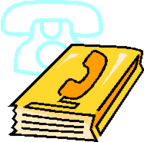 |
There are several major phone directories and lists for finding people, address as well as phone numbers. Campus List – each semester you will receive a list of each of the CON campuses phone, office location and email addresses. Recommend this be copied and saved in a binder or hung up in a placed near the phone. Very useful. UNMC Directory and UNL Directory – both are found online on their respective web pages. Campus maps are also found on the respective web sites. |
|
UNL Campus
Classroom Food & Drink
Forms
 |
Following are various pertinent forms that you will need to become familiar with and to use: (all forms, except Group E-Mail lists & Fall/Spring Semester Schedule, are located on the bottom two rows of mail slots in the faculty mailbox).
|
|
Benefits
Employee Self Service
 |
The Employee Self Service system is a way for the employee to access, submit or change pertinent personal information quickly and efficiently. On ESS you will be able to do these following functions: Leave Information – current leave balances. Benefits – participant overview, Enrollment (done annually), FSA claims (for participants in the healthcare or child care program participants) and tobacco/nicotine designation (done annually). Payment - Pay check inquiry, bank information, tax withholding information and W-2 information. Personal Information – address, family member/dependents, education and qualification information. Travel. Scholarship – tuition reimbursement benefits are handled here. Once you have your UNMC account you are able to access this information. Again, access is by establishing the account through the following address: Firefly. | |